How to Check Your Disk Space Allocation and Usage on your cPanel Hosting Account
If you are concerned about how much disk space your website is using or want to check your account’s disk allocation.
Follow these steps in this article to generate a self-signed SSL certificate for a domain using cPanel
- Log in to your cPanel account
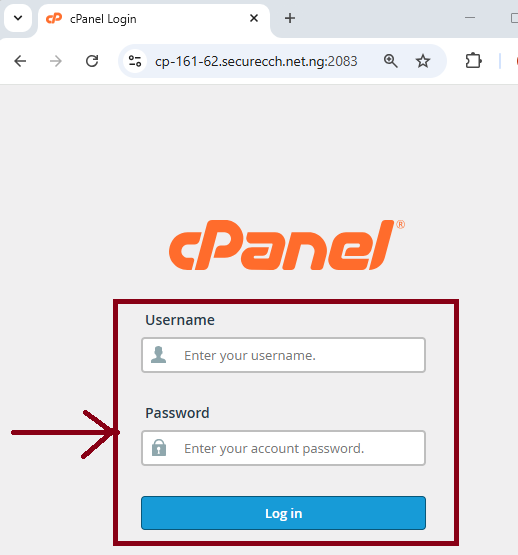
- Locate the “General Information” Panel.
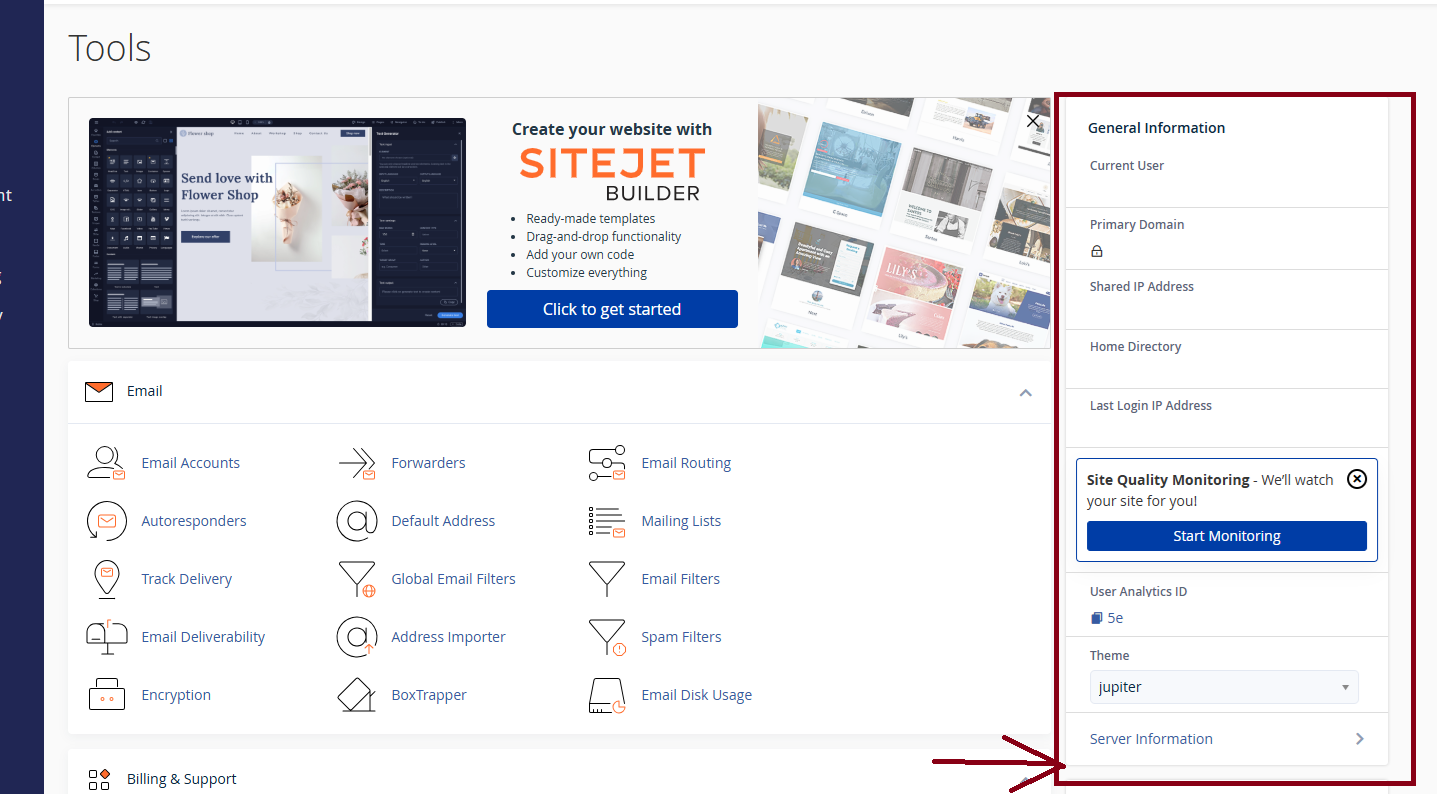
- or Locate the “Statistics” Panel and Look for Disk Usage.
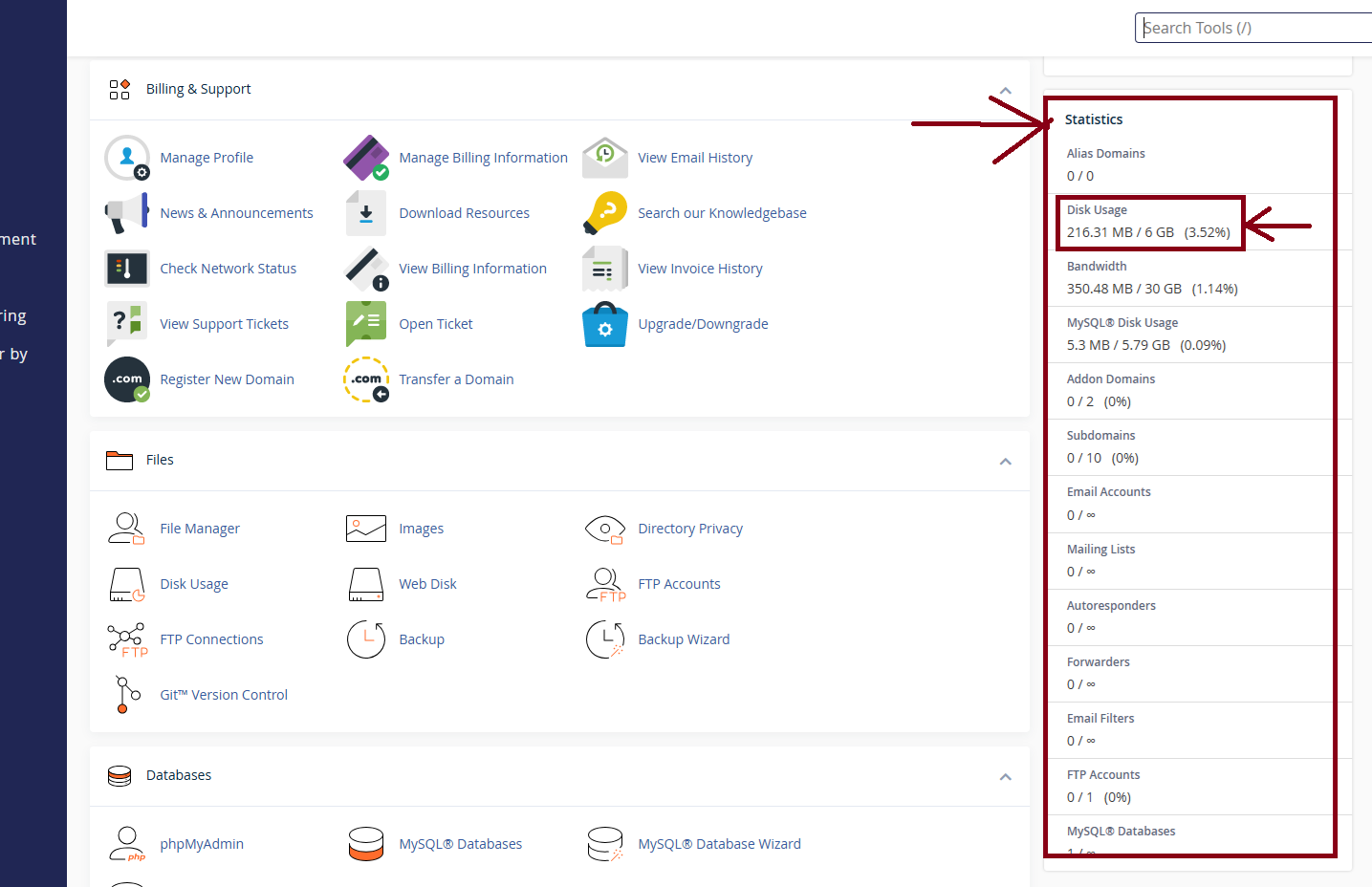
DETAILED VIEW
For a breakdown of what's using your space:
- Scroll down to the Files
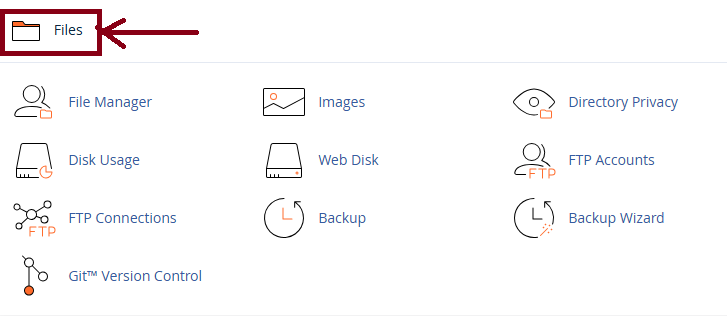
- Click Disk Usage.
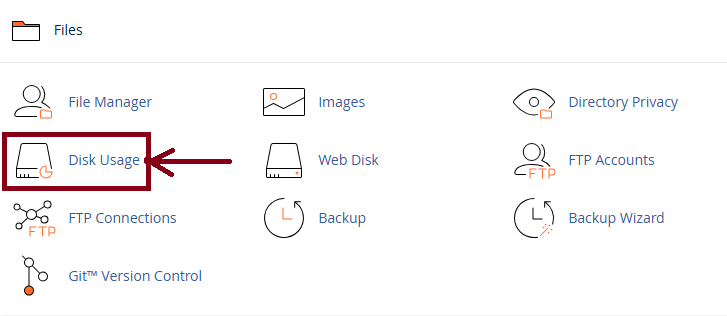
- You’ll get a list showing space used by folders like emails, files, public_html (website files), etc.
Note:
- If you are close to or exceeding your disk quota, your email, uploads, or website functions may stop working properly.
- You may contact support to increase your disk allocation if needed.



























