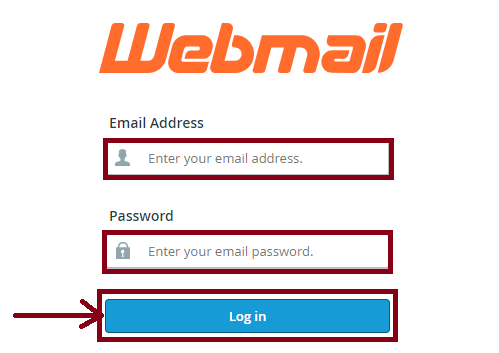How to Create an Email Account on your cPanel Hosting Account
An Email Account is a personalized digital mailbox used to send, receive, and store electronic messages.
Follow these steps in this article to create an email account for a domain using cPanel
- Login to your cPanel account.
- Navigate to “Email” section and click on “Email Accounts”.
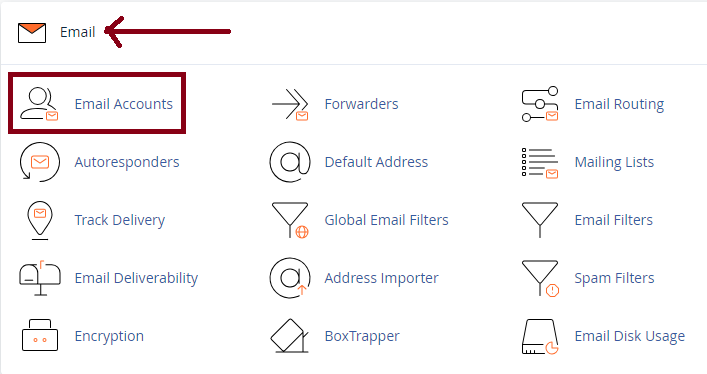
- Click the “+ Create” button.
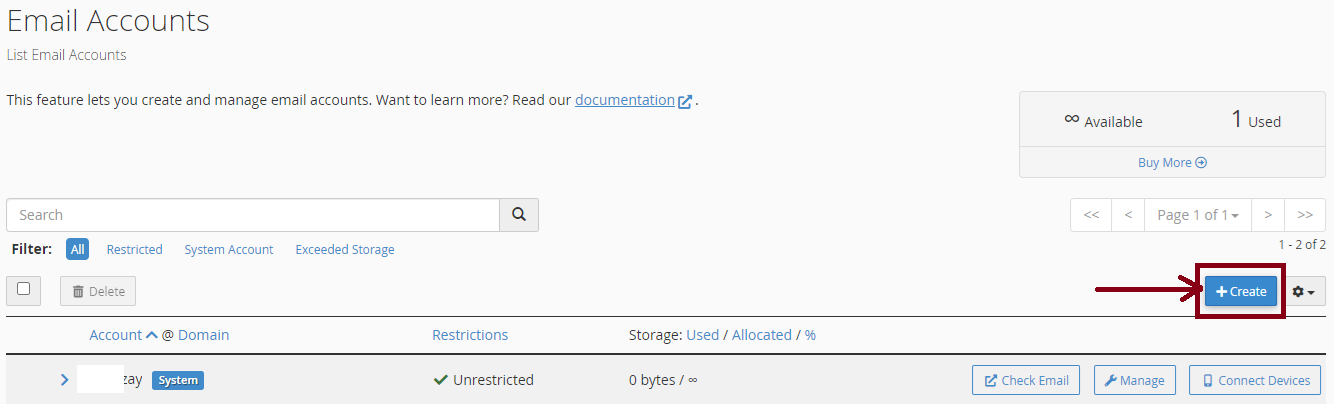
- Select the domain you want to create the email account for (if you have multiple domains).
- Enter the desired username (e.g., name@yourdomain.com).
- Set a password or use the password generator for a strong password.
- Define the storage limit for the email account, or choose Unlimited.
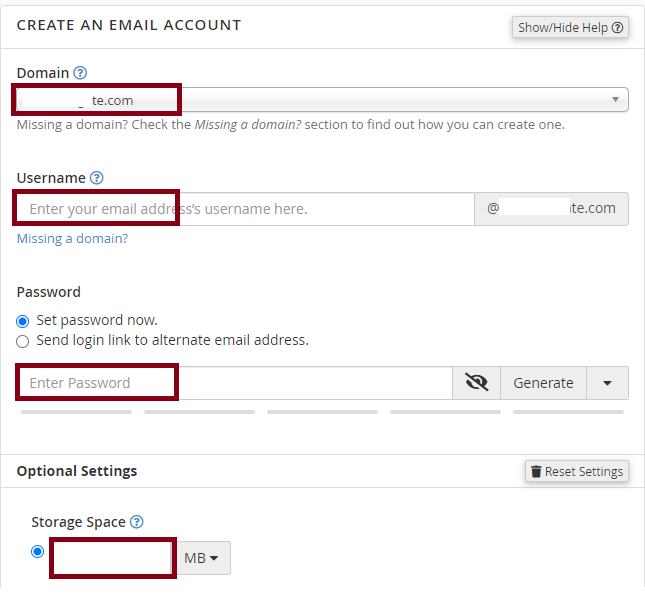
- Click the “+ Create” button to finish setting up.
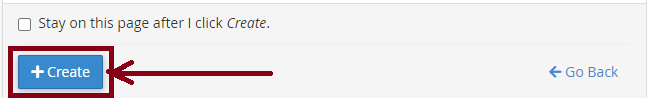
To login webmail
- Click the “Check Email” button next to the email account in question.
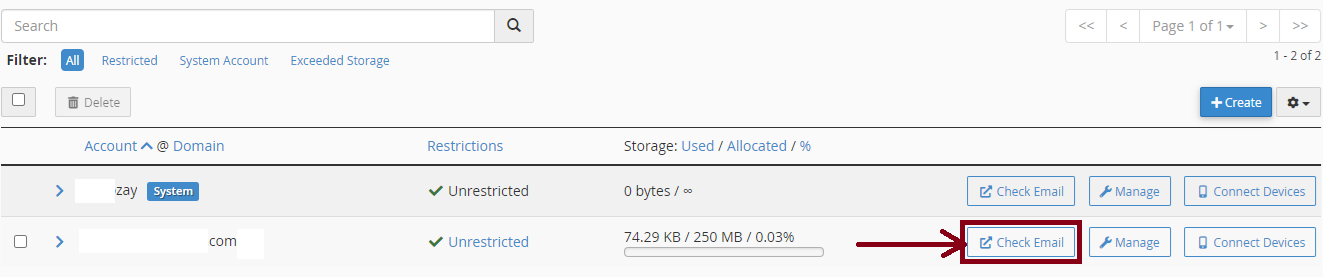
- Click the “Open” button.
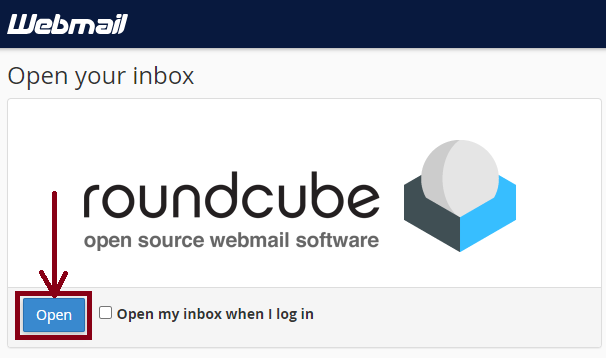
OR
- Open your browser and access webmail by typing one of the following URLs in the address bar;
yourdomain.com:2096
yourdomain.com/webmail
webmail.yourdomain.com
- Enter your email address and password.
- Click the “Login” button.